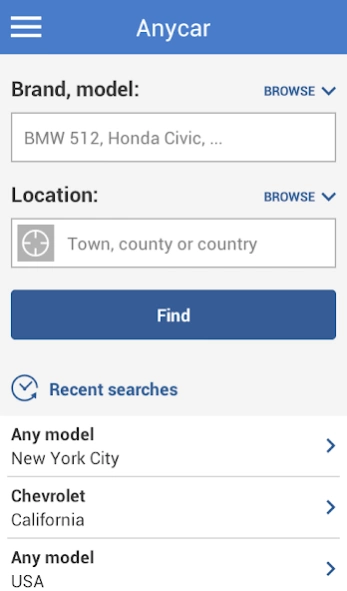Search for used cars to buy 3.1.12
Free Version
Publisher Description
Search for used cars to buy - The car search engine. Find cars for sale, used cars, SUVs, convertibles, sedans
Anycar is the largest auto and car marketplace in the world, compiling all available online ads into one app.
Search by brand, model and/or location and we will find the best matches for you.
Find any brand or model: Sports cars, van, convertible, sedan, coupe, SUV... It's mobile and it's free!
Key features:
- Access all cars in one click and when you are on the move
- Set your display preferences between list, mosaic or full width formats
- Sort cars by relevance, date or price
- Shortlist your favourite cars and compare prices
- Bookmark your dream car
- Contact the seller
- Store your search criteria and receive the latest matching ads by email and notification
- Be social! Share ads with your friends
Looking for a vehicle? Quickly search, bookmark and compare cars, then contact the seller directly if you’re interested in an ad.
All the tools you need to find your next car are right here. Finding a car has never been so easy!
About Search for used cars to buy
Search for used cars to buy is a free app for Android published in the Food & Drink list of apps, part of Home & Hobby.
The company that develops Search for used cars to buy is Careerjet. The latest version released by its developer is 3.1.12.
To install Search for used cars to buy on your Android device, just click the green Continue To App button above to start the installation process. The app is listed on our website since 2022-12-21 and was downloaded 3 times. We have already checked if the download link is safe, however for your own protection we recommend that you scan the downloaded app with your antivirus. Your antivirus may detect the Search for used cars to buy as malware as malware if the download link to com.everycar.android is broken.
How to install Search for used cars to buy on your Android device:
- Click on the Continue To App button on our website. This will redirect you to Google Play.
- Once the Search for used cars to buy is shown in the Google Play listing of your Android device, you can start its download and installation. Tap on the Install button located below the search bar and to the right of the app icon.
- A pop-up window with the permissions required by Search for used cars to buy will be shown. Click on Accept to continue the process.
- Search for used cars to buy will be downloaded onto your device, displaying a progress. Once the download completes, the installation will start and you'll get a notification after the installation is finished.